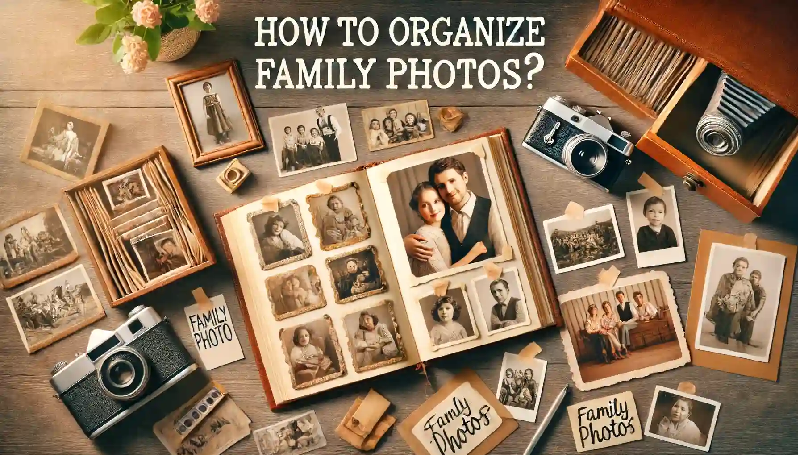Why Organizing Your Family Photos Matters
Let’s face it—family photos have a way of piling up. Whether they’re old prints stuffed in boxes, digital images scattered across devices, or a mix of both, keeping track of them all can feel overwhelming. But here’s the thing: organizing your photo collection isn’t just about tidying up; it’s about preserving memories that tell the story of your family. When your photos are well-organized, you’re more likely to revisit and share them, turning a task into a source of joy. Imagine how much easier it would be to flip through a well-organized album rather than scrolling endlessly through your camera roll. Sounds nice, right? Let’s dive into some simple yet effective ways to get your photo collection in order.
Step 1: Gather All Your Photos in One Place
Before you start sorting, you need to gather all your photos in one place. This includes physical prints, old albums, slides, digital files, and even images from social media accounts. Set aside a day (or a weekend) to do this, and involve the family—it’s more fun that way! Make it a trip down memory lane as you sort through the piles of old photos, reliving moments and sharing stories. For digital photos, create a master folder on your computer labeled “Family Photos,” and start transferring files from phones, computers, cloud storage, and USB drives. Getting everything in one place might seem tedious, but it’s the crucial first step in the organizing process.
Step 2: Sort Your Photos by Categories
Once you’ve gathered all your photos, it’s time to sort them. But how should you organize them? The answer depends on what makes sense for your family. You could organize photos chronologically, by family member, by event (like vacations or birthdays), or even by theme (like holidays or school milestones). For digital photos, create subfolders within your main “Family Photos” folder. For physical photos, use labeled storage boxes or albums. Sorting is the longest part of the process, but it’s also the most rewarding—you’ll discover forgotten gems along the way, and it’s a great chance for everyone to reminisce together.
Step 3: Declutter Your Collection
When it comes to organizing photos, less is often more. Don’t be afraid to declutter your collection. Do you really need five nearly identical photos of the same scene? Keep the ones that best capture the moment, emotion, or memory. For physical photos, set aside the ones that are blurry, faded, or have duplicates. For digital photos, delete duplicates and blurry images to free up space and make your collection more manageable. You’ll be left with a collection that’s more meaningful and easier to navigate. Plus, decluttering photos is surprisingly satisfying—it’s like tidying up your past.
Step 4: Digitize Your Prints for Easy Access
If you’ve got boxes of old prints, it’s time to bring them into the digital age. Digitizing old photos not only preserves them but also makes it easier to share and organize them alongside your newer digital images. You can use a scanner or even a smartphone app to capture high-quality images of your prints. Create a separate folder in your “Family Photos” directory labeled “Scanned Photos” and add the digitized images there. Once your prints are digital, you can back them up, create photo books, and even share them easily with family members who may not have seen them in years.
Step 5: Back Up Your Photo Collection
Organizing photos is only half the battle—you also need to ensure they’re safe. After all, a digital collection is vulnerable to accidental deletion or device failures. Make sure to back up your digital photos in multiple places. Consider using an external hard drive, cloud storage (like Google Photos or iCloud), and even a secure USB drive. For extra peace of mind, print a few of your most cherished photos and store them safely in an album or frame them around the house. Having backups in place ensures that your memories are preserved, no matter what.
Step 6: Create Photo Books and Albums
Once your collection is organized, it’s time to turn those photos into something you can enjoy. Photo books and albums are a fantastic way to relive special moments and showcase your favorite pictures. You can create themed photo books, like “Family Vacations,” “Baby’s First Year,” or “Holidays Through the Years.” For a festive touch, consider designing custom Christmas cards featuring a collage of your favorite photos from the past year. It’s a fun and personal way to share your family’s story with friends and loved ones during the holiday season while also preserving those memories.
Step 7: Keep Up with New Photos
Now that your photo collection is finally organized, the key is maintaining it. Make it a habit to organize new photos regularly. Set aside time once a month to sort through your phone’s camera roll, transferring meaningful images to your master folder and deleting unnecessary ones. For printed photos, develop a routine of labeling and storing them as soon as you receive them. Staying on top of your collection ensures it remains organized and enjoyable rather than overwhelming.
Celebrating Your Organized Photo Collection
Organizing your family photo collection isn’t just about sorting images; it’s about curating the story of your family’s journey. The process can be nostalgic, fun, and even bring the family closer together as you revisit shared memories. Once it’s done, you’ll have a collection that’s not only easier to navigate but also more meaningful. So, gather your photos, involve the family, and take the first step in preserving your story. After all, a well-organized photo collection is more than just a neat library—it’s a celebration of life’s most treasured moments.